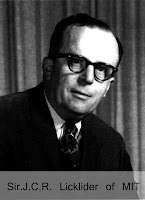The computer Interface is like a “tool” and “Concept” that refers to a point of interaction between components. It is applicable at the level of both hardware and software.
What are the computer interfaces?
- Physical Interfaces.
- Text-user Interfaces.
- Graphical-user Interfaces.
- Web Interfaces.
- Touch Interfaces.
- Natural user Interfaces.
What is the Touch user Interface?
A touch user interface (TUI) is a computer-pointing technology based upon the sense of touch (haptics). Whereas a graphical user interface(GUI) relies upon the sense of sight, the TUI enables not only the sense of touch to innervate and activate computer-based functions, it also allows the user, particularly those with visual impairments, an added level of interaction based upon tactile or Braille input.
In 1971, a "touch sensor" was developed by Doctor Sam Hurst. He was an instructor at the University of Kentucky. This sensor called the "Elograph" was patented by The University of Kentucky Research Foundation. The "Elograph" was not transparent like modern touch screens, however, it was a significant milestone in touch screen technology and The Elograph was selected by Industrial Research as one of the 100 Most Significant New Technical Products of the Year 1973.

A touch user interface (TUI) is a computer-pointing technology based upon the sense of touch (haptics). Whereas a graphical user interface(GUI) relies upon the sense of sight, the TUI enables not only the sense of touch to innervate and activate computer-based functions, it also allows the user, particularly those with visual impairments, an added level of interaction based upon tactile or Braille input.
History of Touch Interfaces.
In 1954 Hugh Le Caine demonstrating the prototype of the ''Touch Sensitive Organ'' Le Caine began work on this instrument between 1952 and 1954 at his home studio. He brought the prototype organ to the National Research Council lab in 1954 and considerable development took place over the next year.
The first true touch screen incorporating a transparent surface came on the scene developed by Sam Hurst and Elographics. In 1977, Elographics developed and patented a resistive touch screen technology, the most popular touch screen technology in use today.
In 1977, Siemens Corporation financed an effort by Elographics to produce the first curved glass touch sensor interface, which became the first device to have the name "touch screen" attached to it. On February 24, 1994, the company officially changed its name from Elographics to Elo Touch Systems.
1979
3M patented surface capacitive technology


1981
Tactile Array Sensor for Robotics
1982
Elo Touch Systems invented the resistive touch sensing technology
Flexible Machine Interface, the first multi touch input system, was published (Mehta, Nimish, A Flexible Machine Interface, M.A.Sc. Thesis, Department of Electrical Engineering, University of Toronto, 1982)
1984
Bob Boie at Bell Labs invented the first multi touch screen
1985
Zenith patented the Surface Acoustic Touch Panel System
Input Research Group at University of Toronto developed multi-touch tablet
1987
Elo Touch Systems puchased SAW technology from Zenith
1990
Nissha developed the FineTouch touch panel
1993
Apple’s Original Newton Message Pad H1000 was introduced
1995
MicroTouch launched the first projected capacitive touch sensor
1996
Palm introduced Palm Pilot 1000, the first commercially successful PDA with the resistive touch screen
2000
3M acquired MicroTouch
2001
Zytronic developed ZyTouch projected capacitive touch sensor and applied it to the first Tablet PC prototype
Microsoft demonstrated the first public prototype of Tablet PC
MERL developed Diamond Touch multitouch system using projected capacitive touch technology

2002
Sony published a paper about SmartSkin multitouch system. SmartSkin adopted mutual capacitive sensing that is also used in iPhone.
2003
Next Window and Smart Technologies started producing optical touch panels
Finger Works developed input peripherals based on the multi touch technology
2004
Nintendo launched Nintendo DS, a handheld gaming device with dual screen and a touch display
2005
TMD start mass production of touch-embedded TFT using optical sensors
Jeff Han demonstrated the first FTIR multi touch
2007
Apple unveiled iPhone
AUO demonstrated in-cell touch panel technology at Yokohama FPD conference
Microsoft unveiled Microsoft Surface
2008
HP released multi touch Tablet PCs2009
Dell launched a multi-touch all-in-one PCs
Touchco was founded
2010
Apple released iPad
Amazon acquired Touchco